Download & Play Rocket League Multiplayer for Free on PC
Rocket League is now available to download for PC on the Epic Games Store. Get a $10 Epic Coupon with your download of Rocket League!
Rocket League is a high-powered hybrid of arcade-style soccer and vehicular mayhem with easy-to-understand controls and fluid, physics-driven competition.
Rocket League®
PLAY ROCKET LEAGUE FOR FREE!Download and compete in the high-octane hybrid of arcade-style soccer and vehicular mayhem! customize your car, hit the field, and compete in one of the most critically acclaimed sports games of all time! Download and take your shot!Hit the field by yourself or with friends in 1v1, 2v2, and 3v3 Online Modes, or enjoy Extra Modes like Rumble, Snow Day, or Hoops. Unlock items in Rocket Pass, climb the Competitive Ranks, compete in Competitive Tournaments, complete Challenges, enjoy cross-platform progression and more! The field is waiting. Take your shot!
New Challenges
Complete Weekly and season-long Challenges to unlock customization items for free!
How to download Rocket League for free from the Epic Games Store
First and foremost, Rocket League players who also play Fortnite, or at least have an Epic Games account can gain further rewards by linking their accounts. This includes the Chopper EG wheels, Sun Ray boost, and the Hot Rocks trail. Players will soon be able to link Rocket League accounts with their Epic accounts to access cross-platform progression, shared inventory, and even player-to-player trading in Rocket League!
In order to download the game for free, you can follow the steps below.
1. Go to the Epic Games Store website and sign in to your Epic Games account. In the search bar toward the top-right of your screen, type ‘Rocket League’. Alternatively, you can also click on the Rocket League icon if it shows up on the home page.
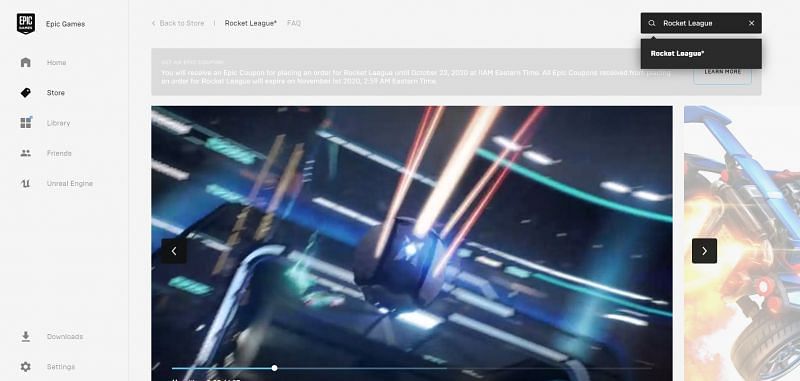
2. Click on blue ‘Get’ icon that you see towards the right of your screen.
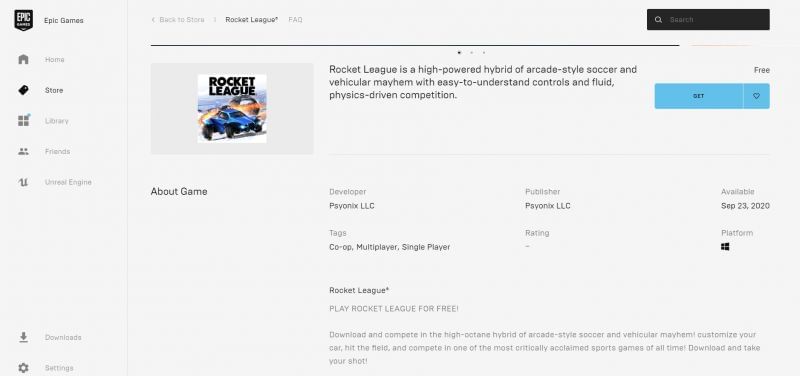
3. This should open up a ‘Checkout page’ with and Order summary towards the right. However, the price will be $0.
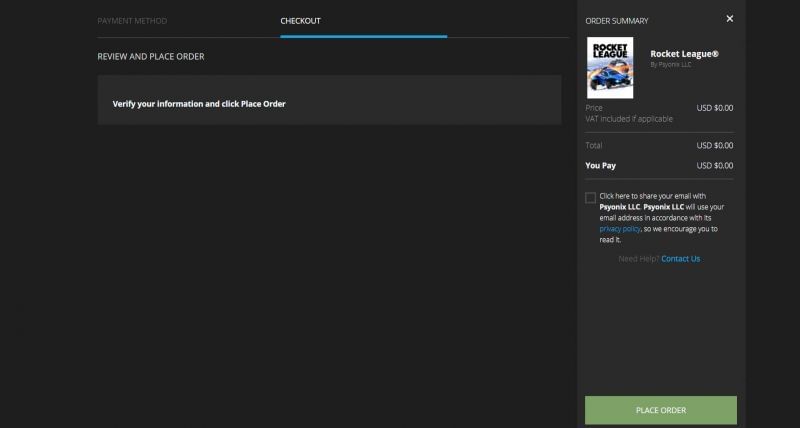
3. This will in turn make a $10 coupon available on your Epic account. It will be added automatically to your next qualifying purchase. The coupon can only be redeemed until 1st November 2020, and is subject
Rocket League Minimum Requirements:
- OS: Windows 7 (64 bit) or Newer (64 bit) Windows OS.
- Processor: 2.5 GHz Dual-core.
- Memory: 4 GB RAM.
- Graphics: NVIDIA GeForce 760, AMD Radeon R7 270X, or better.
- DirectX: Version 11.
- Network: Broadband Internet connection.
- Storage: 20 GB available space.
Please share with your friends and help us to make best gaming community!
Hello Guys! We hope your game is working 100% fine because it is our first priority to upload only working and tested games. We test every single game before uploading but if you encountered some error like Runtime Errors or Missing dll files or other errors during installation than you must need to read this FAQs page to fix it








