How To Install
Installation Patch low
LOW END PC PATCH DEVELOPER = si-yandi
- open the open iv app (edit mode)
- open the folder data (in archive) move “timecycle” and “visualsettings.dat” into /GTA-V/update/update.rpf/cummon/data/display
- move everything in the grass folder (all the extensions .ytd files) into “/x64i.rpf/levels/gta5/props/procedural/v_proc1.rpf/” (overwrite all file extensions .ytd)
-Installation settings.xml
- open “settings.xml” and copy the text from Up
- if it is copied, open the original settings.xml “Documents / Rocstar Games / GTA V / settings.xml”
- then paste from Up
-video card description is not copied, because it is the video card you use.
-=Suggestion=-
while playing the game, try to a quiet place (no pedestrians).
on the mountain/beach for example, because it will make your game atmosphere will be smooth.
if the city / settlement will make your game a lag (not too bad)
HOW TO DOWNLOAD FILE FROM HAKUX
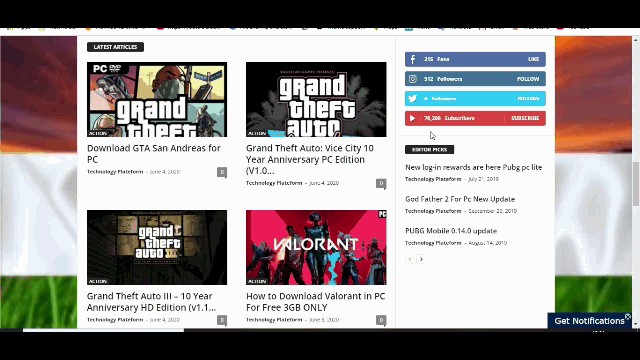
Please share with your friends and help us to make best gaming community!
Hello Guys! We hope your game is working 100% fine because it is our first priority to upload only working and tested games. We test every single game before uploading but if you encountered some error like Runtime Errors or Missing dll files or other errors during installation than you must need to read this FAQs page to fix it.
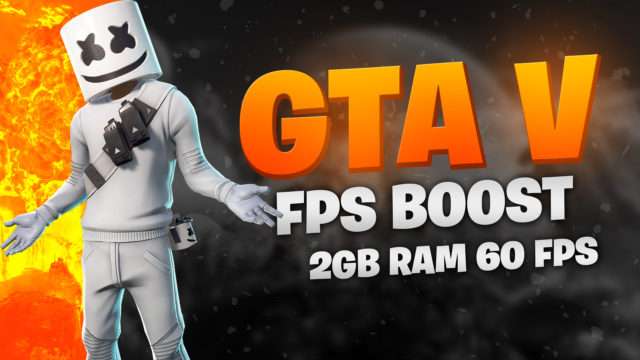







Link not working 404 not found
Links fix check now