Bug Fixes
- Made fixes to display the status image of users playing in training mode on discord.
- Fixed issue of users being able to look through the wall when bumping into a building wall while holding ADS and tilting.
- Fixed issue of reloading action not being canceled despite ‘looting an item, interacting with a door, vaulting or getting in the passenger seat of a vehicle’.
- Fixed issue of enemy’s helmet being invisible from a certain distance.
- Sound Issues
- Fixed the issue where there was no sound difference between running, moving and walking footsteps
- Fixed the issue where the sounds only output the footstep sound without the material stepped on while the gun is shot.
- Fixed the issue where the PC would crash while accessing the lobby on certain computers.
- Other minor bugs have been fixed

Radio Message Feature
- Up until now, bullets with the size of a dot had been shot but we made gameplay feel more realistic by adjusting the damage level based on the size of the bullet.
- ex) If a player shoots with a 5.56mm weapon, a bullet with a diameter of 5.56mm will be shot.
- Added the radio message feature.
- Can be used in all modes (duo, squad).
- You can display the radio message wheel by pressing the mouse wheel or with the F3 key.
- There’s a total of 8 messages you can select from and once you select a message.
- Will immediately be visible to all members on the left side of the screen.
- Ping and Enemy Spotted, in particular, can be used in various circumstances. You can use them more quickly with separate key bindings.
- Ping: Click the mouse wheel or press F3
- Enemy Spotted: Double click the mouse wheel or double press F3
- “Ping” has various interactions.
- Select Ping near a certain item, and you can share the name and location of the pinged item with your teammates.
- You can also use Ping on Care Packages or death crates to share their location.
- Ping the direction you want to move toward to share the direction with your teammates.
- All these features above automatically place a marker on the map and will be useful to utilize together with the Tactical Map Marker.
- “Enemy Spotted” allows you to quickly share the location of an enemy you’ve spotted.
- Use “Enemy Spotted” at the enemy’s location to mark it on the map and share it with your teammates.
- Messages vary by distance
-Near Range: less than 50M
-Medium Range: less than 200M
-Long Range: 200M or more
-Example) ENEMY SPOTTED! Long Range 300′ - “Ping” and “Enemy Spotted” sends messages to teammates within 500M.
- “Need Ammo” works dynamically, with the message reflecting the ammo type of the weapon you are holding.
Example) If you select Need Ammo while holding an M416, the message sent to your teammates will be “I NEED 5.56mm”
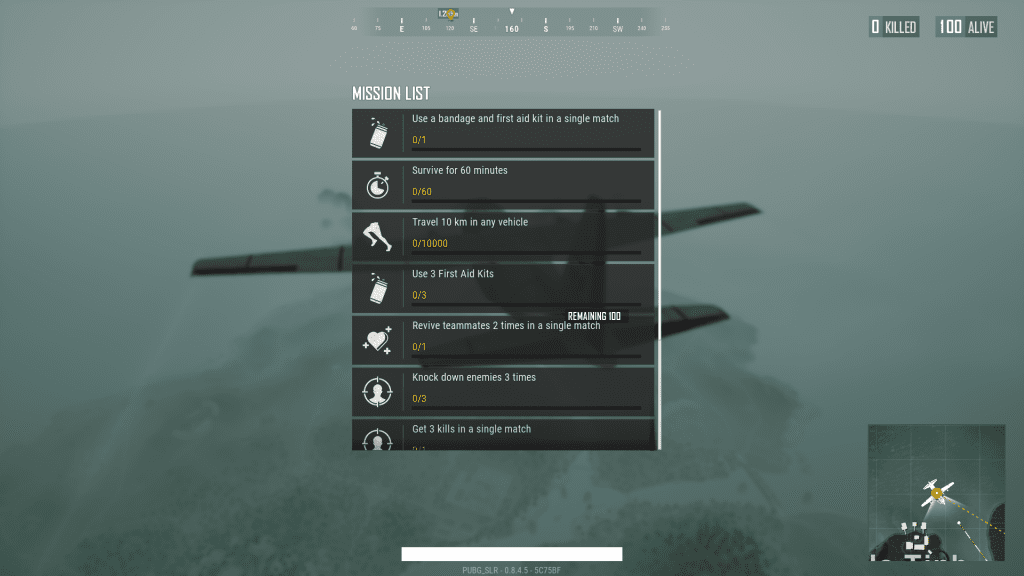
Season End
We will end the temporarily operated season system in PUBG LITE. The season system, including leaderboard and personal stats, will be deactivated. We are renewing the season system to provide a better game experience to PUBG LITE players. In the next update, we will return with an entirely new set of season with rewards. Stay tuned for more information!
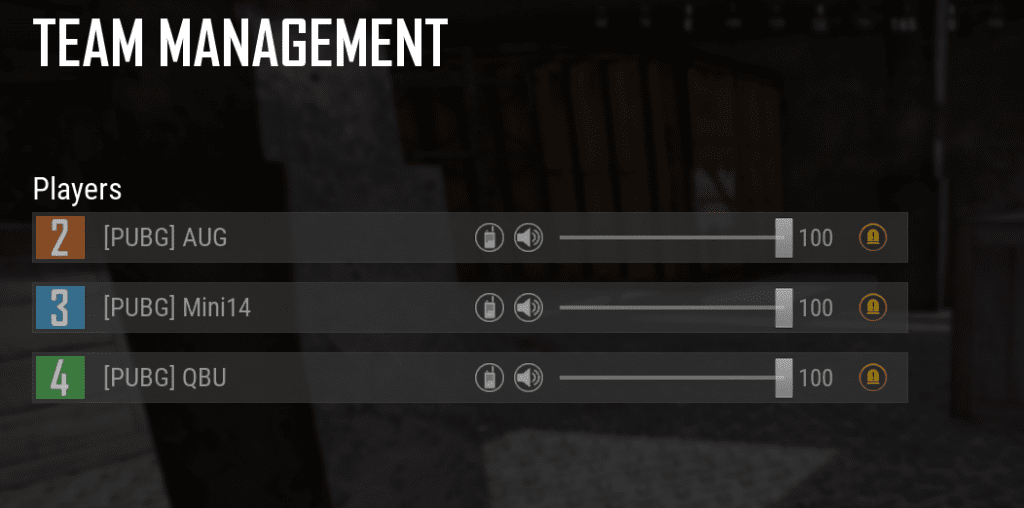
Team Management Settings
- You can block messages from individual team members by changing the team management setting.
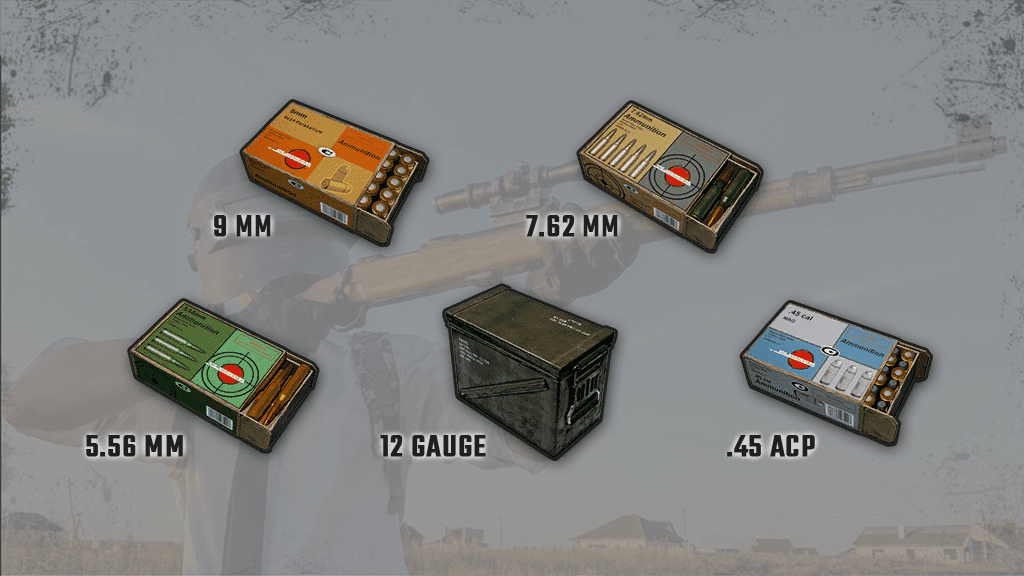
Key Updates
Realistic Damage Range Based on Bullet Caliber
- Up until now, bullets with the size of a dot had been shot but we made gameplay feel more realistic by adjusting the bullet mark based on the bullet caliber.
- ex) If the player shoots with a 5.56mm weapon, a bullet with a diameter of 5.56mm will be shot.







